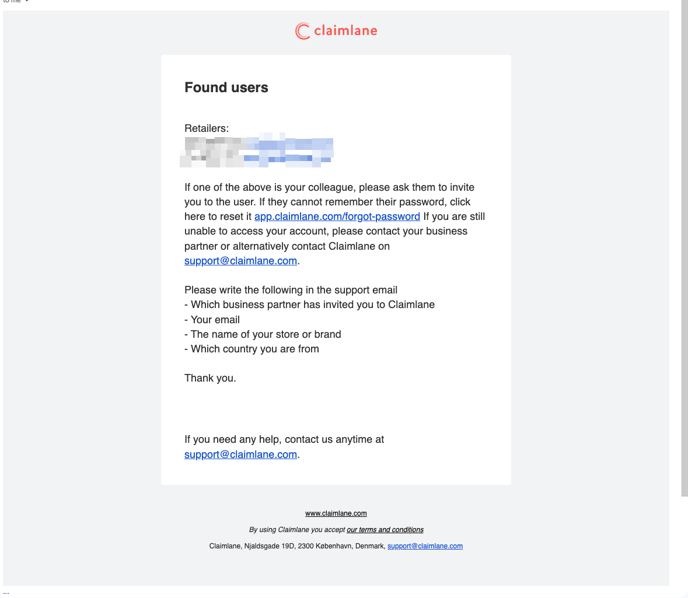Add an email to an account that another person from my organisation owns
This article describes how to get access to an account that another person from your organisation owns.
- Go to the following link https://app.claimlane.com/find-users
- Enter you email address
- Click on "Retrieve accounts"
- You will now get an email with a list of all email addresses that have access to Claimlane.
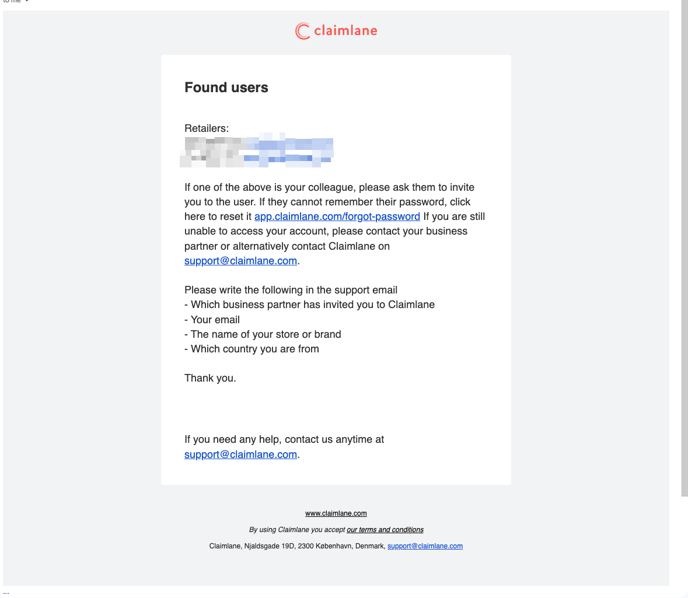
- Write to one of emails that are linked to Claimlane and ask them to invite you to their account.
- If they forgot their password, they can find an article about how to reset their password here
- For information about how they add you to their account, please go here.